Battlestation Breakdown No. 16
Battlestation Breakdown No. 16
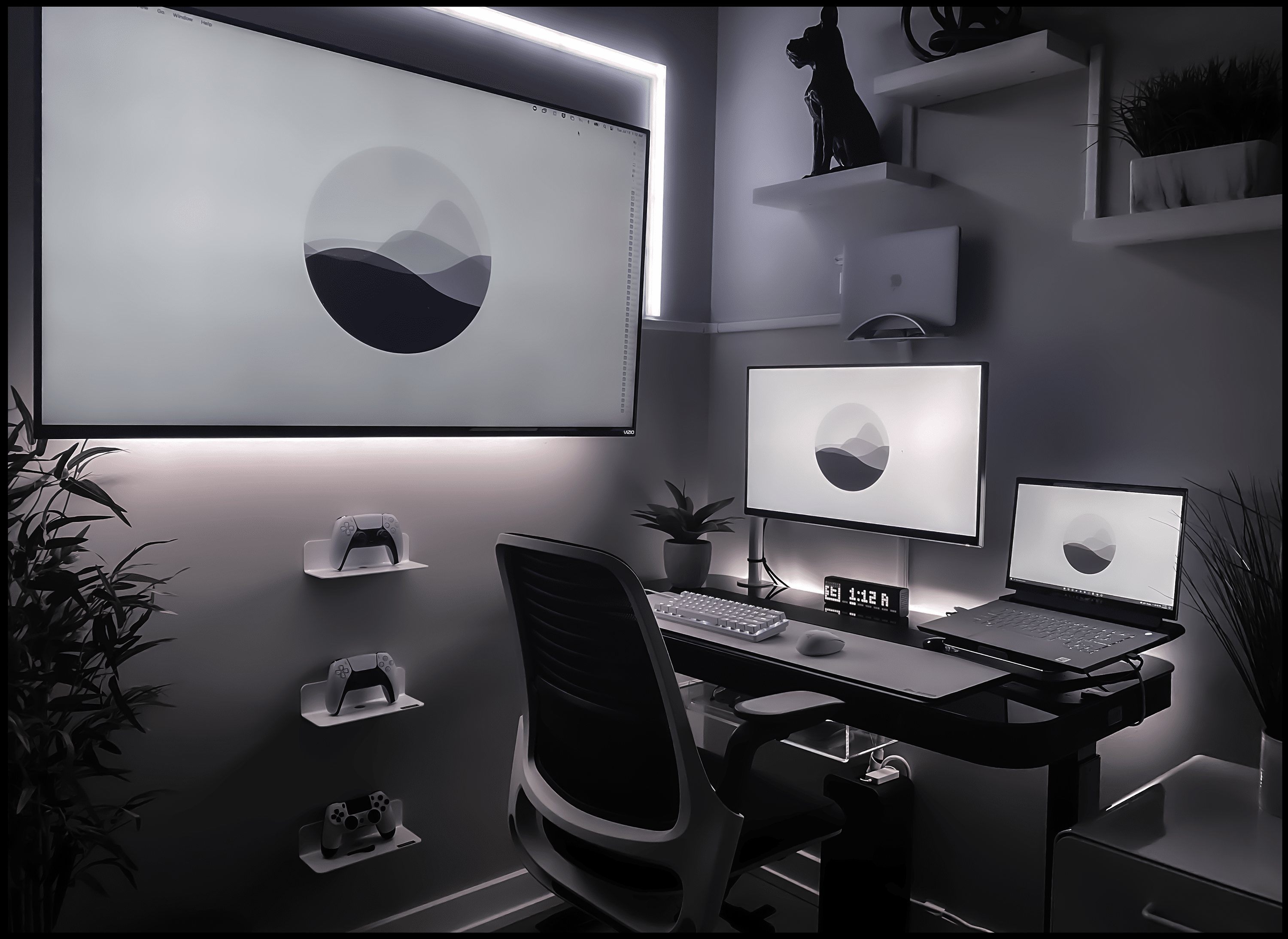
LED
Controller
Controller
Controller
Drawers
Laptop
Laptop Stand
Monitor
Keyboard
Mouse
Deskpad
Clock
Monitor Stand
Chair
Laptop
Laptop Stand
Plant
Plant
Plant
Sculpture
Cable Cover
Cable Cover
Cable Cover
Cable Cover
Plant
Cable Box
LED Light Strips
Click or tap on an item in the image to see more details.
Build Your Battlestation is a reader-supported website. We support content creation by earning commissions from products we link.
Battlestation owner: u/BIGDIRTYdeft
3 Upgrade Ideas
1. Digital Clock
The LaMetric Wi-Fi Clock might be a little too expensive for a digital clock, but it has neat features that could justify the purchase if you’re looking to throw your money at something. There’s thousands of different pixelated clock faces to choose from, along with notifications that display text messages, phone calls, weather, and more. Other smart home products can be integrated, including Phillips Hue and the LIFX lights displayed in this breakdown.
I wouldn’t consider dropping the cash for this clock, unless your battlestation is complete and you already have the upgraded peripherals you want. But if you’re looking for something extra to add to your setup and all your boxes are checked, this clock can be a cool upgrade.
2. Cable Covers
Cable management is important if you want a clean-looking setup, and this battlestation incorporates a lot of cable covers. These covers don’t completely hide the fact that there’s cables running down the wall, but it’s much better than having them exposed. The only way to completely hide the cables is by running them behind the drywall, but that includes cutting holes in the wall, which isn’t always the best option. If you’re looking for a quick and easy way to hide the messy cables snaking around your battlestation – all you need to do is pop the cables into the cover and stick it to the wall.
3. Floating Shelves
Floating shelves work great as displays for peripherals, old consoles, collections, plants, etc.. If your setup is needing a little aesthetic improvement, floating shelves can help make your setup feel more inviting. Instead of trying to hide the fact that you have a mechanical keyboard addiction, you can proudly display them on floating shelves where you can easily access them to swap around.
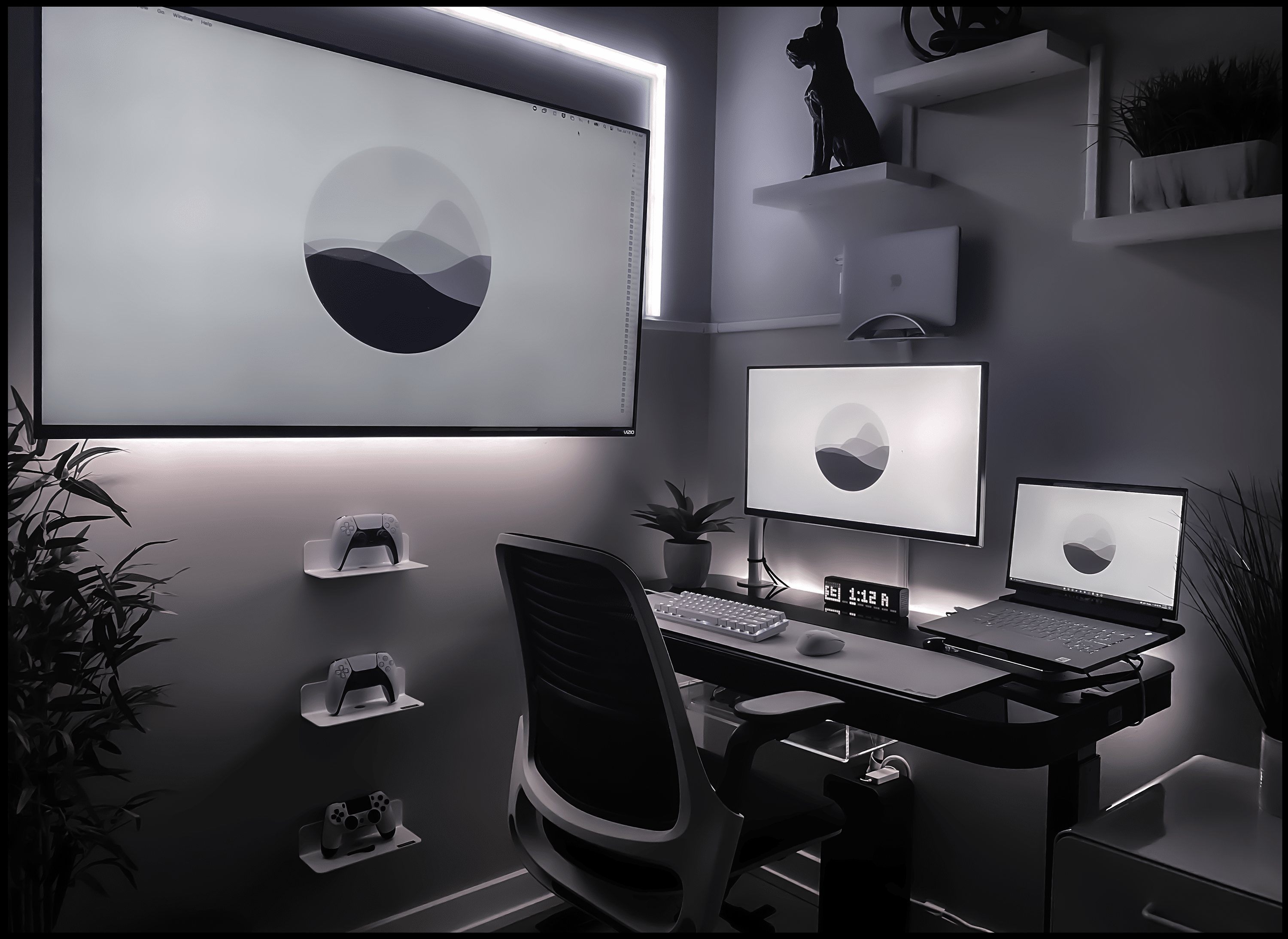
LED
Controller
Controller
Controller
Drawers
Laptop
Laptop Stand
Monitor
Keyboard
Mouse
Deskpad
Clock
Monitor Stand
Chair
Laptop
Laptop Stand
Plant
Plant
Plant
Sculpture
Cable Cover
Cable Cover
Cable Cover
Cable Cover
Plant
Cable Box
LED Light Strips
Click or tap on an item in the image to see more details.
Build Your Battlestation is a reader-supported website. We support content creation by earning commissions from products we link.
Battlestation owner: u/BIGDIRTYdeft
3 Upgrade Ideas
1. Digital Clock
The LaMetric Wi-Fi Clock might be a little too expensive for a digital clock, but it has neat features that could justify the purchase if you’re looking to throw your money at something. There’s thousands of different pixelated clock faces to choose from, along with notifications that display text messages, phone calls, weather, and more. Other smart home products can be integrated, including Phillips Hue and the LIFX lights displayed in this breakdown.
I wouldn’t consider dropping the cash for this clock, unless your battlestation is complete and you already have the upgraded peripherals you want. But if you’re looking for something extra to add to your setup and all your boxes are checked, this clock can be a cool upgrade.
2. Cable Covers
Cable management is important if you want a clean-looking setup, and this battlestation incorporates a lot of cable covers. These covers don’t completely hide the fact that there’s cables running down the wall, but it’s much better than having them exposed. The only way to completely hide the cables is by running them behind the drywall, but that includes cutting holes in the wall, which isn’t always the best option. If you’re looking for a quick and easy way to hide the messy cables snaking around your battlestation – all you need to do is pop the cables into the cover and stick it to the wall.
3. Floating Shelves
Floating shelves work great as displays for peripherals, old consoles, collections, plants, etc.. If your setup is needing a little aesthetic improvement, floating shelves can help make your setup feel more inviting. Instead of trying to hide the fact that you have a mechanical keyboard addiction, you can proudly display them on floating shelves where you can easily access them to swap around.
latest Posts

Battlestation Breakdown No. 16
This aesthetic, monochrome battlestation is the perfect place to game and work.

Battlestation Breakdown No. 15
This laptop-powered battlestation is clean and simple. Sitting on an adjustable stand, the laptop acts as a secondary monitor while simultaneously powering the setup.

Battlestation Breakdown No.14
This battlestation is reminiscent of a laboratory or workshop with its brilliant lights, sit-stand desk, and jars with keycaps and mechanical switches. A hobbyist would easily have the ability to stand and tinker with custom mechanical keyboards, or paint Warhammer miniatures with the perfect lighting and desk space.

Twitch Streaming Starter Kit
Streaming can be a lucrative undertaking if you manage to accumulate enough followers willing to give you a piece of their hard-earned income, but streaming is a competitive business.